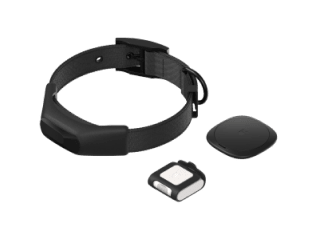Many people rely on support from others when caring for their dog, and we’ve designed Averia Collar with this in mind.
Averia Collar owners can share petcare responsibilities with other Averia Collar app users by assigning one of three roles: family, friend, or dog walker. Each role makes your interactions with others as seamless as possible while ensuring everyone can only access the information they need.

Family
People you completely trust. Family have access to all your pet’s information, plus other helpful permissions:
- Full activity and adventure history
- Current subscription status
- Pet location and status
- Full visibility of your pet’s Safe Zones, and can manage their own Safe Zones or those of dog walkers
- Activate Lost, Off-leash, or Energy Saving Modes, and the Averia Flashlight
- Receives all notifications

Friend
Trusted caretakers who don’t need the full picture. Friends have more limited access to pet information and fewer permissions:
- View activity and adventure history they participated in
- See their own Safe Zones where your pet is added
- Activate Averia Flashlight or Lost, Off-leash, and Energy Saving Modes only when adventuring with your pet
- Receives only highly important notifications

Dog Walker
Anyone who interacts with your pet in a limited capacity. Dog Walkers have the most limited access to pet information and permissions:
- View your pet’s information only when nearby
- Cannot see or add pets to Safe Zones
- Sees only adventures they participated in
- Can activate Averia Flashlight or Lost, Off-leash, and Energy Saving Modes only when adventuring with your pet.
- Receives only highly important notifications
| Family | Friend | Dog Walker | |
|---|---|---|---|
| General | |||
| See owner's pets | |||
| See shared pet and owner info | |||
| Pet Activity | |||
| See activity statistics | |||
| Set activity goals | |||
| Pet Dashboard | |||
| Monitor pet location | |||
| View adventures | |||
| View adventures participated in | |||
| See battery charge | |||
| Activate Lost Mode | |||
| Activate Energy Saving Mode | |||
| View device info | |||
| Safe Zones | |||
| View shared pet Safe Zones | |||
| Add to/remove from your own Safe Zone | |||
| Remove shared pet from others' Safe Zones | |||
| Notifications Received | |||
| Lost pet | |||
| Pet status change | |||
| Low battery | |||
| Activity goals achieved | |||
| Subscription info | |||
| Safe Zone activity | |||
| Energy Saving Mode activated | |||
| Device updates | |||
Privacy Features
For added privacy, you can disable Friends’ and Dog Walkers’ ability to view all adventures (even ones they participated in).
You can also choose whether to allow other user types to view your profile information.
In the pet profile menu, pet owners can easily change shared users’ access levels, view who you’re sharing your pets with, and invite new shared users.
Shop Averia Collar