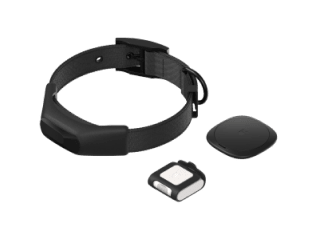How It Works

Core Functions




Technologies Powering the Averia Collar
Depending on the status, Averia Collar uses 3 different data transmission channels:
BLE 4.2
BLE 4.2 is set as the highest priority data transmission channel since it is the most modern and economical. It is used to synchronize data (current Averia Collar mode, charge level, and location) and to update the firmware. For BLE 4.2 to work, you must connect to a phone with the Averia app installed and logged in to the correct account.
Features
- Does not require a subscription plan
- Compatible with Android and iOS
- Supports up to 5 simultaneous device connections
- If multiple phones are connected to a single Averia Collar and one loses connection, Averia Collar can automatically reconnect to a phone with internet connection.
2.4 GHz WiFi B/G/N
WiFi is the optimal way to synchronize data and update firmware when inside a Safe Zone. When connected to WiFi, the Averia Collar can automatically perform its functions without a phone or BLE connection present. Using WiFi also replaces the need to use the Averia Collar’s modem, helping conserve battery life. For this to work, set up your Safe Zone WiFi access points using the Averia app. The Safe Zone WiFi access channel is prioritized below BLE since battery consumption is slightly higher.
Features
- Does not require a subscription plan
- Automatically lists available networks in descending order of signal strength
- Works seamlessly with mesh networks
- Averia Collar only supports 2.4GHz B/G/N WiFi and not 5GHz; it will automatically detect and connect to a 2.4GHz bandwidth on any dual-band router.
- Does not support HT40 (channel bandwidth 40MHz)
Modem (LTE-M/2G - Global)
Used when Averia Collar is in Alarm status to send the current location and status of the pet, in addition to updating GPS assistant data, Safe Zones, and activating various modes. Has the lowest priority due to high battery consumption.
Features
- Requires a subscription plan
- Embedded KORE SIM; see list of supported countries and providers here
- Works on LTE-M and 2G networks
| Status | BLE | WiFi | Modem |
|---|---|---|---|
| Safe Zone | • | • | • |
| Adventures | • | ||
| Alarm | • | ||
| Offline | • | • | • |
| Updating | • | • | |
| Off Leash | • | • | |
| Lost | • | • | |
| Energy Saving | • | • | • |

Determining Location
2 technologies are used in determining Averia Collar's location:
GPS
Used in all modes for things like establishing a Safe Zone, getting location points during adventures, or requesting the pet’s coordinates in Energy Saving Mode.
Features
- Does not require a subscription plan.
- Supports GPS/ GLONASS/ GALILEO/ BEIDOU (GLONASS and BEIDOU, and GALILEO and BEIDOU, cannot be used simultaneously).
LBS
An assistive technology that scans WiFi and cell towers and uses WiFi, BLE, and cellular networks to transfer lost location data in case of missing coordinates.
Use Cases
- In conditions of poor GPS reception, when it is not possible to receive coordinates at a given time (e.g., inside a building, subway, etc.)
- To quickly determine location in Energy Saving Mode
Approximate location is determined by using cell towers and surrounding WiFi points. If utilized, these points may be reflected in a completed adventure.

Digital Leash via Bluetooth
Averia Collar uses BLE technology to determine whether the user's smartphone is nearby. As long as a BLE signal is detected, Averia Collar can detect that the owner is nearby and this connection functions like an invisible leash.
The BLE Digital Leash works in the background similarly to fitness bracelets and smartwatches and has a range of 190-330 feet. BLE technology is energy efficient and significantly reduces battery consumption compared to cellular or WiFi networks. Most competitor devices will continually operate using cellular and GPS, which is very energy-consuming. With Averia Collar's, when your dog is next to you (the owner), all energy-intensive technologies (like cellular and GPS) are turned off, and the work is performed by your phone instead.
Battery-Saving Features for the Digital Leash
If the owner or one of the shared users is near:
- Averia Collar sends data only to the phone
- Averia Collar will use the phone’s GPS and not its own built-in GPS
- All information and data is sent to the server via the phone instead of the collar
If location sharing is not enabled on a connected phone, Averia Collar will use its built-in GPS. 3 smartphones, including the owner’s phone, can be connected to Averia Collar simultaneously using BLE.
Conversely, up to 5 Averia Collars can connect to one phone (this number may be lower if the phone has any energy-saving modes enabled).

Sharing
Share your dog with people you trust by simply entering their email and choosing an access level.
Access Levels
Family (Limited Co-owner)
Family can view your pet’s location and all of their activity, adventures, statuses, and Safe Zones. They can also set activity goals, add the pet to their own Safe Zones, and activate Lost and Energy Saving Modes.
Friend
Friends have more restricted access than Family. They can still see the pet’s location, activity, and add them to their own Safe Zones. However, pet status as well as Lost and Energy Saving Modes are only available when with the pet, and activity goals cannot be set. Friends can only see adventure information for any they participated in.
Dog Walker
A Dog Walker has “need-to-know” access. They are able to see the location and activate Lost and Energy Saving Modes when with the pet. Adventure and activity are only visible for the walks they participated in.
Existing users will receive a push notification for the invitation to share a pet. New users will receive an email with a link to accept the invitation and download the app.
Stranger
Until the invite is accepted, the invitee will have a status of Stranger. They will only see what the inviter has allowed—not all detailed information will be available to them.
Change Access Level Anytime
At any point, the owner can unshare a pet or update access levels to a shared pet.
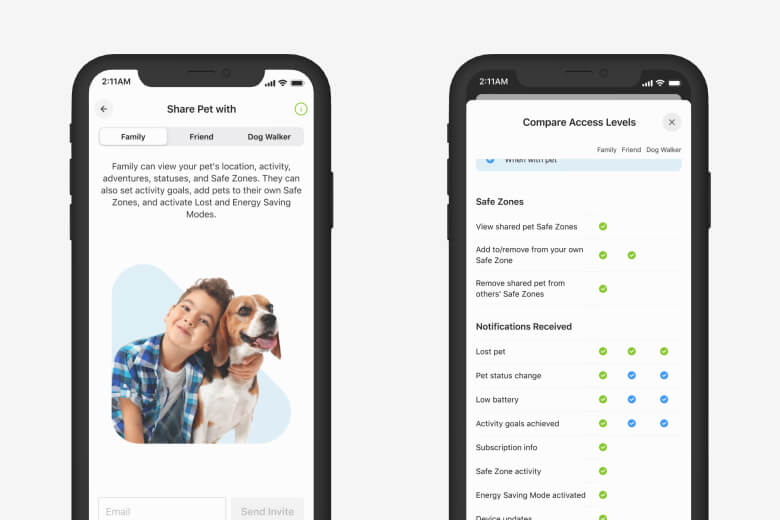
Share your dog with others based on the level of access you want them to have.
Privacy Settings
Choose whether you want to show your adventures to trusted Friends and Dog Walkers you’ve shared your pet with.

Collar Statuses
Our server analyzes information received from all devices paired with Averia Collar and automatically updates the Averia Collar's status when conditions change.
Safe Zone
Create a Safe Zone to designate an area where you know your pet will be safe and can roam unsupervised. For example, your home, a relative’s home, and areas of your yard are all common choices for Safe Zones.
You can set up a Safe Zone three ways:
- Location: Enter the address of the Safe Zone and adjust the perimeter points to specify a boundary.
- WiFi: Connect Averia Collar to a WiFi network in the Safe Zone.
- Averia Beacon: Set up new Averia Beacons or use existing ones to configure and expand your Safe Zone, or use them as specific points of interest within a Safe Zone. Averia Beacons are sold separately and not included with the Averia Collar.

Simply drag your finger to adjust the Safe Zone size. Manage all your Safe Zones in just a few taps.
Each pet can have up to 10 Safe Zones. Each Safe Zone can have up to 3 WiFi points and 3 Averia Beacons. In total, you can add 10 WiFi points and 20 Beacons across all 10 Safe Zones.
Averia Collar’s firmware will be automatically updated when it’s in a WiFi-connected Safe Zone and has at least a 10% charge.
If the WiFi signal is lost (for example, when changing the password or router settings), you will see a notification in the application.
You can see the following information about the Averia Beacon in the app:
- Model
- Charge level and approximate remaining operating time
- Timestamp of the last communication with your Averia Collar
You can adjust the range of Averia Beacons to better understand your dog's interests. For example, know how often your pet visits their food or water bowl by placing an Averia Beacon next to your pet’s water bowl and setting the beacon's radius to its minimum. In a small room, you can set a medium radius. For a beacon located in your yard, try starting with a wider radius of 30 feet.
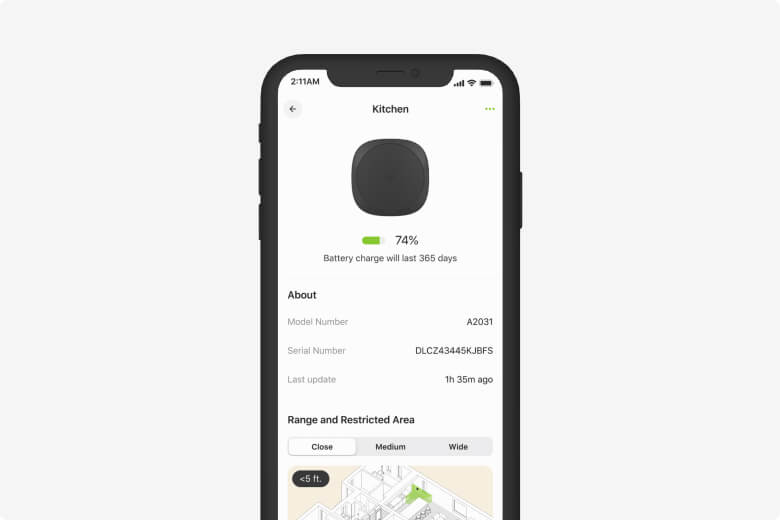
View Averia Beacon's battery life, change its radius, and more.
Battery-Saving Features in Safe Zones
- If your dog is inactive (sleeping/resting) for more than a minute, Averia Collar will automatically enter Sleep status.
- Adventures are not recorded within Safe Zones.
- Data is sent once every 12 minutes via WiFi/cellular network, and once every 20 seconds via BLE.
When the dog leaves the Safe Zone:
- Averia Collar will automatically switch to Walk status if it is in the range of the Digital Leash
- If the Digital Leash connection is lost, Averia Collar will go into Alarm status, and a notification is sent to the owner and anyone the pet is shared with
IMPORTANT: In order to track the location of your pet, you will need to sign up for an Averia subscription plan.
Adventure
This status is activated whenever you or a shared user:
- Leave a Safe Zone with the pet
- AND have the Averia Collar app running
- AND a Bluetooth connection to Averia Collar is established
If the Averia Collar does not re-establish a BLE connection with the user’s phone within 20 seconds, it will automatically switch to Alarm status.
This may happen if:
- The user has turned off Bluetooth on their phone
- The user’s phone is more than 190-330 feet from the Averia Collar
- There are BLE signal obstructions (buildings, walls, power lines, elevation changes, etc.)
Battery-Saving Features in Adventure Status
- By allowing access to your phone’s location services, we will use your phone’s GPS to determine location and record adventures.
- Data is transferred between Averia Collar and phone via BLE instead of the cellular network.
Alarm
Alarm status alerts you when the following important events occur:
- A pet has left the Safe Zone unaccompanied
- The Averia Collar is turned on and cannot determine its current location
- There is no BLE connection between the phone and Averia Collar for 30 minutes in Off Leash Mode
- There is no BLE connection between the phone and Averia Collar for 20 seconds in Adventure status
If Alarm status is enabled during an adventure, Averia Collar's position is recorded every ten seconds, then updated in the Averia Collar app every three minutes. To make it easier to find your pet in a city or densely populated area, the address closest to the pet’s current location is displayed on the app’s dashboard.
IMPORTANT: In order to track the location of your pet, you will need to sign up for an Averia subscription.
Battery-Saving Features in Alarm Status
- Adventure data is not uploaded to the Averia Collar app. It is instead recorded and stored locally on Averia Collar.
- If no activity is detected from the Averia Collar for 15 minutes, it goes into Sleep status and updates its location every 4 hours.
Offline
Offline status is automatically displayed if there is no information received about Averia Collar’s current status. In this case, the user is immediately notified.
Offline status activates when:
- The battery is discharged or removed from Averia Collar
- Averia Collar is continually unable to establish communication
The time it takes Offline status to display depends on which status Averia Collar was in prior to losing communication.
| Status | Time to Offline |
|---|---|
| Safe Zone | 8 hours |
| Adventure | 3 hours |
| Alarm | 8 hours |
| Updating | 20 min |
| Off Leash | 3 hours |
| Lost | 2 hours |
| Energy Saving | 16 hours |
By tapping the Collar button on your pet's dashboard in the Averia Collar app, you'll be able to see detailed information about:
- Date and time of last communication with your Averia Collar
- Most recent communication channel: BLE, WiFi, or cellular network
- Most recent source of location data: GPS (Safe Zone, WiFi, BLE Beacon), Phone (App), or LBS (WiFi, cell tower)
- The state your Averia Collar went offline in: charge level, critical breakdowns, or any other reason for going offline
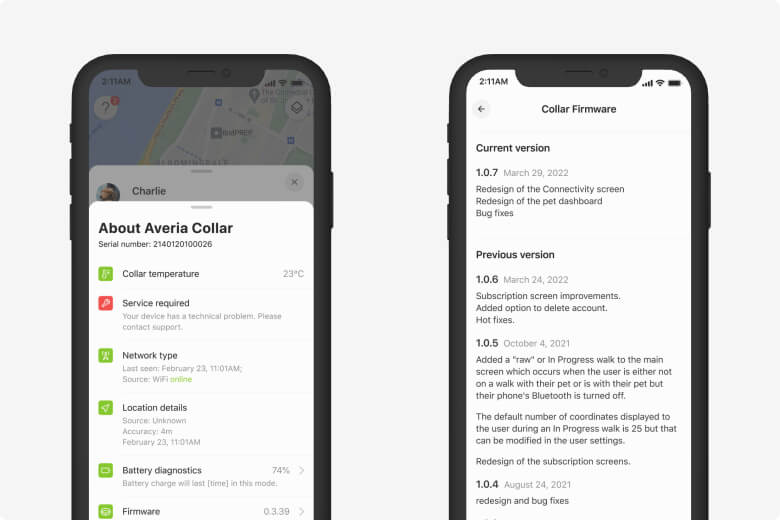
Easily view detailed Averia Collar information like network status, location, battery charge, and firmware version.
Updating
This status displays when your device is in the process of updating its firmware to ensure it is performing optimally and has access to all of the latest features.
- This status is only accessible within Safe Zones and when the battery is above 10%
- Updating takes no more than 3-5 minutes
- Averia Collar also syncs all data during the update process
- You will receive a notification whenever Averia Collar is updating, and you’ll see a light indication on the battery (shifting between red, blue, and green)
The update/version history can be viewed in the Firmware section of your app, in the Collar menu.

Collar Modes
Easily switch to one of Averia Collar's alternate modes to get the most out of your Averia Collar in any environment. Select Off Leash Mode when your dog needs room to roam, Lost Mode for emergencies, or Energy Saving Mode for battery efficiency.
Off Leash
Turn this mode on if you are walking your dog off leash and don’t want Averia Collar to trigger Alarm status. Note that Averia Collar can still enter Alarm status if there is no BLE connection between Averia Collar and your phone for 30 minutes.
Off Leash Mode is less energy efficient for the following reasons:
- Averia Collar cellular network is used to transmit data
- Averia Collar's GPS coordinates are used (instead of your phone’s) to ensure you know the exact location of your pet
IMPORTANT: In order to track the location of your pet, you will need to sign up for an Averia subscription plan.
Lost
Activate Lost Mode if your pet gets lost. Everyone your pet is shared with will also receive a notification, helping expedite your search and bring your pet home safely.
This mode can be manually toggled by:
- You or any Family you shared the pet with
- Friends or Dog Walkers, if they were with the pet at the time they become lost
In Lost Mode, Averia Collar's location will update every 15 seconds, allowing you to find your pet as quickly as possible. A glowing red light will appear on Averia Collar to help you or other people find your pet at night.
IMPORTANT: In order to track the location of your pet, you will need to sign up for an Averia subscription plan.
Battery-Saving Features in Lost Mode
Lost Mode is extremely energy efficient because it’s important to keep the battery alive as long as possible so you can track your dog's location in real time and find them quickly.
- If there is no activity, Averia Collar goes into Sleep status.
- Averia Collar will send only the most critical data (e.g., location and battery life) every 15 seconds.
Energy Saving
Energy Saving Mode provides the highest degree of battery efficiency, and can be used when:
- You’ve received a notification that your Averia Collar went into Alarm status and you’re not yet sure whether to turn on Lost Mode
- You’ve allowed your dog to run freely in an open area and need to know its approximate location
IMPORTANT: In Energy Saving Mode, Averia Collar does not automatically switch to other modes, so you will not receive Alarm notifications.
There are only 2 ways to turn off Energy Saving Mode:
- Manually deactivate it.
- Turn on Lost Mode.
In Energy Saving Mode, Averia Collar is online only when the pet is moving. Otherwise, Averia Collar defaults to Sleep status.
When Energy Saving Mode is enabled, your pet's location will update every 30 minutes if activity is detected, or every 2 hours if no activity is detected.

Real-time Pet Tracking
Adventures start recording the moment you leave a Safe Zone and end when you reenter one. They can be recorded in Off Leash and Lost Modes, or when Alarm and Adventure statuses are active, but not in Energy Saving Mode.
During an adventure, your pet’s recent location is shown on the Dashboard (including in Energy Saving Mode) and displays the pet’s movement during the adventure as a series of dots. They are shown regardless of Averia Collar's status or whether the user's phone is nearby.
The final recorded adventure can be accessed in the Walks section of the app.
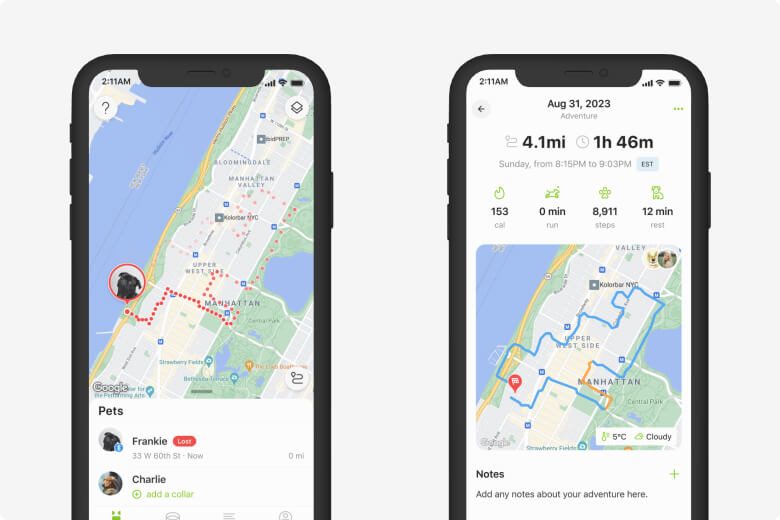
Track adventures in progress (left) and once completed (right).
Recorded adventures are grouped and stored in chronological order, and include the following information:
- Location
- Activity, including time spent running, steps taken, rest time, calories burned, duration, and distance traveled
- Weather
- Participants (up to 5 shared users can participate in an adventure)
You can also:
- Share an adventure with friends (via social channels)
- Leave a note about the adventure
- Delete adventures
When there is activity, the pet’s location is updated every three seconds. Every 20 seconds, the pet’s location is stored in Averia Collar's non-volatile memory to ensure that data is retained even after battery change.
Averia Collar uses several sources to determine location with priority given to the source with the fastest update frequency and greatest battery savings:
- Phone (BLE) update period: three seconds
- GPS (MT3333) update period: three seconds
- LBS (WiFi and cell towers via third-party services):
- WiFi update period: 30 seconds (the minimum time between scanning a WiFi area—slightly longer update time in favor of energy savings)
- Cellular tower update period: 10 minutes
Joint Adventures
Joint adventures are automatically created whenever you adventure with someone whom your pet is shared with.

Activity Tracking
Averia Collar uses a proprietary pedometer algorithm adapted for dogs. With the help of Averia Collar's accelerometer, your dog's activity can be accurately recorded into 3 parts: walking, running, and resting.
View detailed activity data from adventures and time spent in Safe Zones.
During an adventure, Averia Collar collects various data that allows us to accurately measure your dog’s gait. Our algorithm also takes into account the physical condition of your dog, which changes with age.
We also developed a proprietary calorie counting algorithm that takes into account your dog’s breed, age, weight, and daily activity.

Connectivity
Optimize the performance of your Averia Collar using the following tiles on the Connectivity screen of the Averia Collar app:
Bluetooth
Required to connect to the Averia Collar, transfer data, and enable Adventure status. Having Bluetooth enabled can increase your battery life by 2x, or up to 6x if turned on with Location Services.
Location Services
Saves the Averia Collar battery by using your phone to transmit accurate location coordinates and data. It is also used to get a list of WiFi networks. Enabling both Location Services and Bluetooth can increase your battery life up to 6x.
Internet
Allows data received from Averia Collar to be synced and displayed on the phone in real time. We recommend keeping the Internet on so you never miss any important events or notifications.
Safe Zone
Creating a Safe Zone helps determine the start/finish point of your adventures, and allows us to send you the correct notifications about your pet’s status and location.
Adding a WiFi network to your Safe Zone will increase Averia Collar battery life by 4x and reduce false alarms.
Notifications
In order for us to notify you about important events regarding your pet, devices, subscriptions, or invitations, it is recommended that you enable notifications from Averia.
SIM Activation and Subscription
We automatically activate the embedded SIM card once you have created your pet’s profile and linked it to your Averia Collar. Once the SIM card is activated, you must select a subscription plan to fully utilize its functions like location monitoring.
Do Not Disturb
If your phone has Do Not Disturb enabled, you will not receive any notifications—including urgent ones—from the Averia Collar app.
Background Refresh
Enable this to allow the Averia Collar app's widgets to display accurate info even when the app is closed.
Low Power Mode
If your phone is in Low Power Mode, Averia Collar may experience shorter battery life, less accurate real-time adventure information, infrequent real-time updates, or weaker Bluetooth connection.
Nearby Devices (Android Only)
Enable this setting to allow your phone to find and connect to nearby Bluetooth devices like Averia Collar and Averia Beacon. It is also necessary for the Find My Devices feature in the Averia Collar app to work properly.
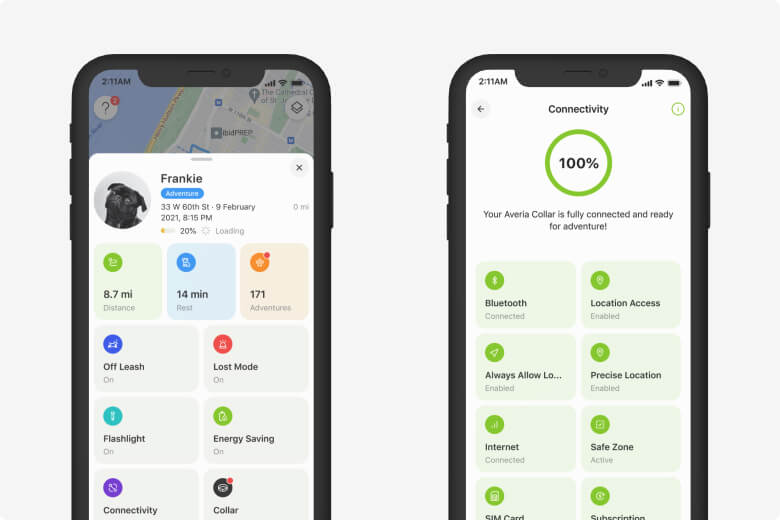
The Averia Collar app will recommend settings and walk you through setup.
If any of the above connectivity tiles are disabled, the Averia Collar app will alert you in the following ways:
- One or more icons will appear at the top-center of your map screen indicating which connectivity tile needs attention. Tapping an icon will take you to the Connectivity screen where you can resolve or enable the disabled tile(s). If there are more than 5 tiles that need your attention, the connectivity icon will be displayed.
- You will also see a red circle next to the Connectivity button in your pet dashboard. This indicates there are items that may need your attention.

App Permissions
We pride ourselves on being as transparent as possible, so we will only request access to app permissions when strictly necessary in order to provide you with the best experience possible.
The following sections explain why we ask you for access to specific permissions.
Notifications
Granting us permission to send you notifications is necessary to keep you updated on important events and the safety of your pet. We will not use this to send you promotional messages—only alerts that matter to you. You can choose to receive notifications in the form of push messages and/or emails.
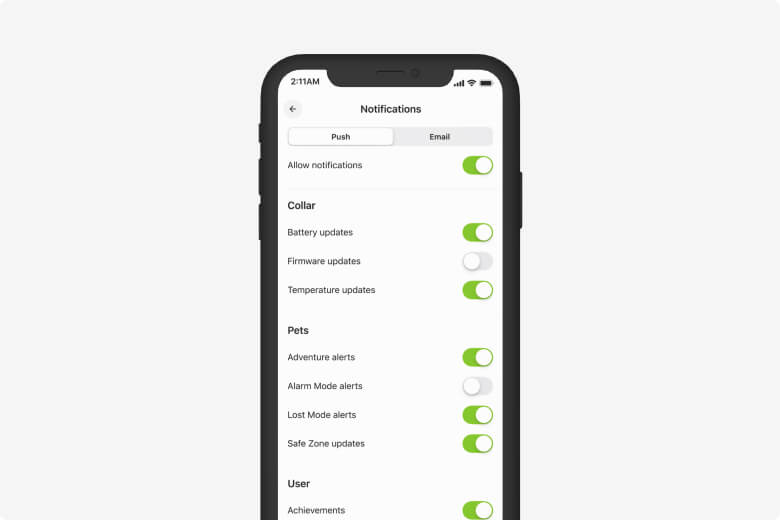
Toggle the notifications that matter to you.
Bluetooth
BLE is one of the main technologies used to transmit data quickly and efficiently between Averia Collar and a user's phone.
In the presence of a stable signal, it allows you to:
- Enable the Digital Leash during a walk and ensure your pet’s Averia Collar is not in an Alarm status
- Save battery and sync less often by transferring data directly to your phone without using Averia Collar's built-in GPS and cellular network
- Connect with Averia Collar and other Averia devices like Beacons and Flashlight
Location
Access is necessary in order to:
- See your location on the map, relative to the location of your pet
- Save battery—if your dog is within range of BLE, the phone’s location is used to establish the pet's location in the app
- Register inside a Safe Zone faster
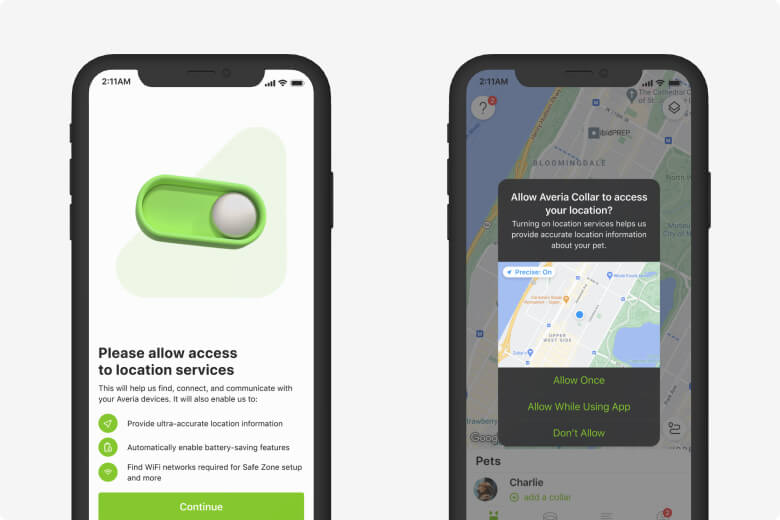
Allow location services to enable all of Averia's awesome features.
For iOS users, allowing access to Location and Bluetooth is required for the app to properly run in the background and not fall asleep. With access to these permissions and the help of BLE Regions technology, your app will automatically wake up when you get close to your Averia Collar. You can confirm BLE Regions are active by going to the Averia Collar app's Location Services settings and ensuring Precise Location is enabled.
The Averia Collar app should run in the background to synchronize Averia Collar data so that you are always aware of what is happening with your pet.
On iOS, when the Averia Collar app is in an active state, a status bar will appear at the top of your screen, indicating that the application is using your location in the background. Periodically, you will receive a prompt asking if you want to continue allowing Averia to use your location. We recommend always granting access for the reasons mentioned above.
Camera Access
This will only be requested in the event that you want to add a profile picture for your account, or to scan your credit card for in-app subscription payment.
Access to Files
Needed only when you want to select a photo from your gallery to be used as your profile picture.

Battery
Hot-swap Battery
For your convenience, you can easily change Averia Collar's battery on the go without removing the сollar from your dog.
When the battery is removed, the device turns off completely, and our powerful capacitor will store time and GPS data for 1 hour.
Although some data loss could occur if the battery is temporarily out, there won’t be any breaks in your adventure.
Charging Your Battery
The battery takes about 2.5 hours to charge. You can use the light indicator on the battery to determine the current charge status.
| Status | Color | Effect |
|---|---|---|
| Charging | • | yellow, slowly flashing |
| Charging complete | • | green, constant glow |
| Error (temperature overheating or too cold, high/low voltage) | • | blue, constant glow |
If the battery temperature is below 32°F (0°C) or above 113°F (45°C), the charging process may be interrupted. This state will be indicated by the blue light on the battery.
Monitoring the Battery in the App
You can check the current charge level of your Averia Collar battery in the Averia Collar app.
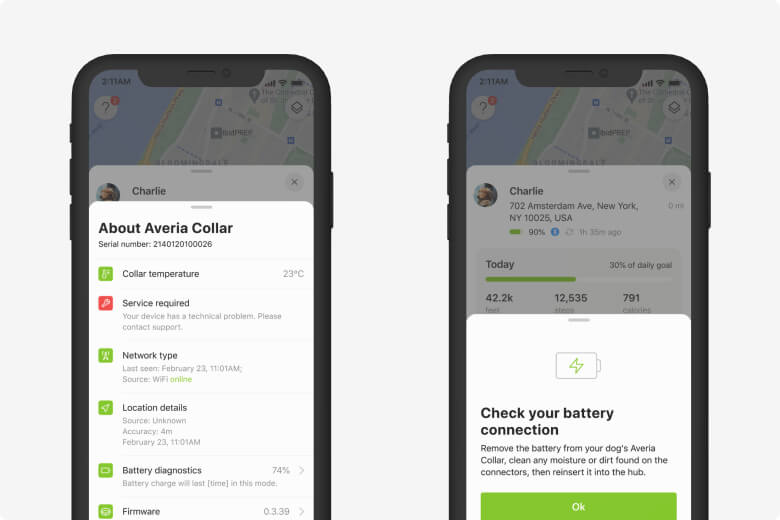
Averia Collar app can help you make sure your battery stays active.
If there are any problems with the battery, including major internal errors or poor connection due to dust, dirt, or water, a collar icon will appear at the top-center of your map screen in the Averia Collar app. Tapping it will take you to the About Averia Collar screen where you can view and resolve any issues. You will receive daily in-app reminders until issues are resolved.

Light Status Guide
The lights on Аveria Collar will notify you of any changes in the its status, battery charge, or device pairing. Here are the important light statuses you may encounter:
| Status | Pattern | Effect |
|---|---|---|
| Battery with 15% charge inserted | ••• ••• ••• ••• ••• | Three red flashes, repeated five times |
| Connected to phone via Bluetooth | •• | Two blue flashes |
| Wake Up (turned on after more than 3 hours in a different location than where it was turned off) | ••••• | Five yellow flashes |
| Lost Mode | ••••• | Red blinking |
| Pet profile not connected to Averia Collar | ••••• | Pink blinking |
| Paired with phone (usually during setup/onboarding) | ••••• | Blue blinking |
| Wake up from sleep / power on / reboot (Charge level above 15%) | •• | Two green flashes |
| Wake up from sleep / power on / reboot (Charge level is below 15%) | •• | Two red flashes |
| Updating | • • • | Three successive flashes: one red, one green, one blue |
* Note: Averia Collar will not work if you insert another battery with less than 15% charge. If you do not have a charged battery with you, simply leave the current battery intact—it will work until it runs out completely.
**Averia Collar remembers which battery was used earlier, so it can continue working even if that battery's charge is below 15%
Battery Life
Averia Collar's battery can last up to 30 days on a single charge, depending on conditions and usage. Some examples of estimated battery lifetime based on various Averia Collar statuses (results may vary):
- up to 33 days in a Safe Zone with a connected WiFi network
- up to 25 days in Energy Saving Mode
- up to 22 days in a Safe Zone without a connected WiFi network
- up to 12 days doing 2.5-3 hour walks per day with Averia Collar in Adventure status, and the rest of the day in a Safe Zone (with a connected WiFi network)
- up to 2 days in Alarm status
- up to 1.5 days in Lost Mode
More information about this can be found in our FAQ section.

Account Settings
Account Deletion
You can delete your account in the app. To do this, go to your Profile -> Account and select Delete Account, then swipe right to permanently delete your account.
WARNING: By deleting your account, your payment information as well as all pet data and history will be permanently deleted. All Averia devices will be unpaired and your subscription terminated.
If you want to reconnect to an Averia Collar after deleting your account, you will have to re-enter all data and re-pair all devices.
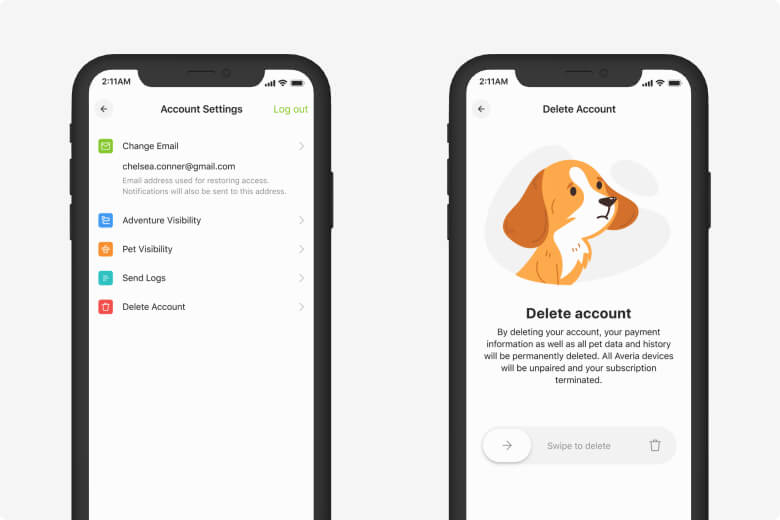
Every part of Averia is straightforward and simple—even account deletion.
Updating your Email
You can update your email address in Account Settings within your Averia Collar app.
Enter your updated email address to receive an email with a confirmation code*. Enter the confirmation code in Averia Collar app, then you have successfully updated your email and should now use your updated address to log in.
*Until the confirmation code is entered into Averia Collar app, you can cancel the process of updating your email.